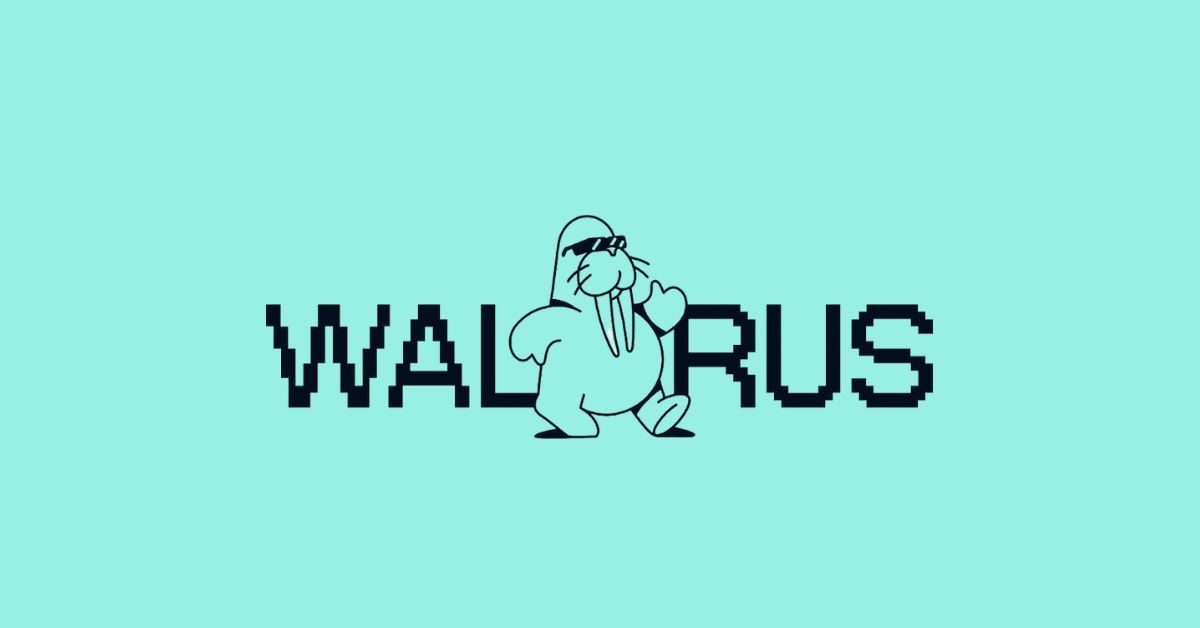Walrus Protocol ($WAL) is a decentralized storage and data availability protocol designed for large binary files, ensuring high availability and reliability on decentralized storage nodes while leveraging the Sui blockchain for coordination and payments. Their mainnet will launch on 27th March 2025 and it is expected they may do a Walrus Protocol ($WAL) token airdrop on the same day! Here is our Walrus Protocol ($WAL) token airdrop guide.
What is Walrus Protocol ($WAL)?
Walrus Protocol ($WAL) is a decentralized storage and data availability protocol designed for large binary files, ensuring high availability and reliability on decentralized storage nodes while leveraging the Sui blockchain for coordination and payments. Here are some of Walrus Protocol’s main features:
- Cost-Effective Blob Storage: Allows for the uploading of gigabytes of data at minimal cost, with data transmitted only once over the network.
- High Availability and Robustness: Ensures data recovery even if two-thirds of the storage nodes fail, with efficient certification of data availability.
- Decentralized Storage: Provides better guarantees for digital assets, ensuring users own the actual resource, not just metadata.
- Support for Various Use Cases: Suitable for storing media for NFTs, AI-related data sets, blockchain history, and more.
- Scalability: Powered by the Sui Network, it scales horizontally to hundreds or thousands of decentralized storage nodes, offering Exabytes of storage at competitive costs.
How to get the Walrus Protocol ($WAL) token airdrop?
Time needed: 12 minutes
Here is a guide on how to get the potential Walrus Protocol ($WAL) token airdrop.
- Access Walrus Protocol testnet
Go to https://stake.walrus.site/ and connect your Sui wallet. On your Sui wallet, click on the settings button, and switch from “Mainnet” to “Testnet” mode.
- Get testnet $SUI tokens
On the bottom of the settings page of your Sui wallet, you will find an option to request testnet SUI tokens. Click it to receive some testnet SUI tokens. If you need more testnet SUI tokens, you can obtain them through Sui’s Discord channel. On their Discord channel, navigate to “testnet-faucet” and type “!faucet [Your Sui Wallet Address]”. This will grant you additional testnet SUI tokens.
- Get testnet Walrus Protocol $WAL tokens
On the Walrus Protocol staking site, click “Get WAL”. Then you will be asked to exchange your testnet SUI tokens for WAL tokens. Note you will need at least one WAL token for staking.
- Delegate $WAL tokens
Choose which committee node to delegate your tokens to. Options include Mysten Labs, Cosmostation, or Everstake. Select a node and stake your WAL tokens.
- Monitor your staking position
Keep an eye on your staking position. You can repeat the staking process whenever you receive new testnet SUI tokens.
- Ensure you are eligible for the Walrus token airdrop
To qualify, you should have participated in the Walrus testnet activities and hold the NFT card in your Sui wallet. For more information, check out our latest video HERE.
- Redeem NFT
Redeem the NFT card you received in your Sui wallet for Walrus Protocol ($WAL) tokens. This can be done when the Walrus Protocol mainnet goes live on 27th March 2025.