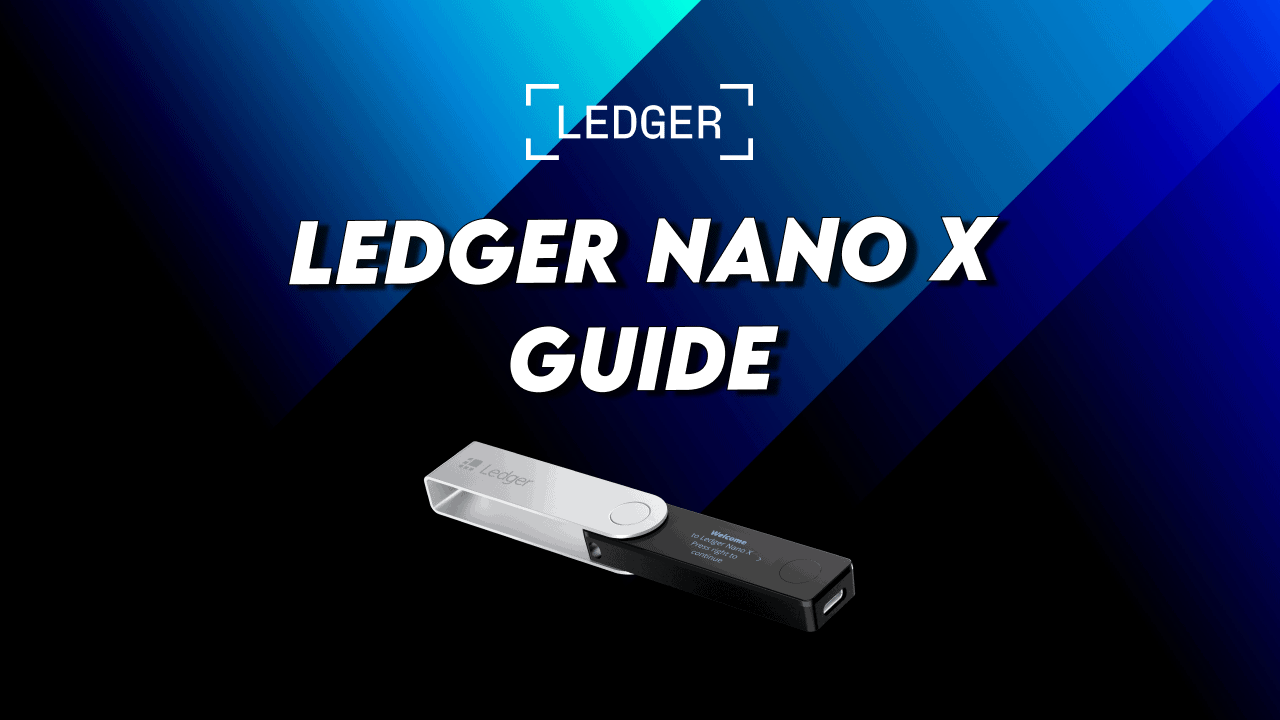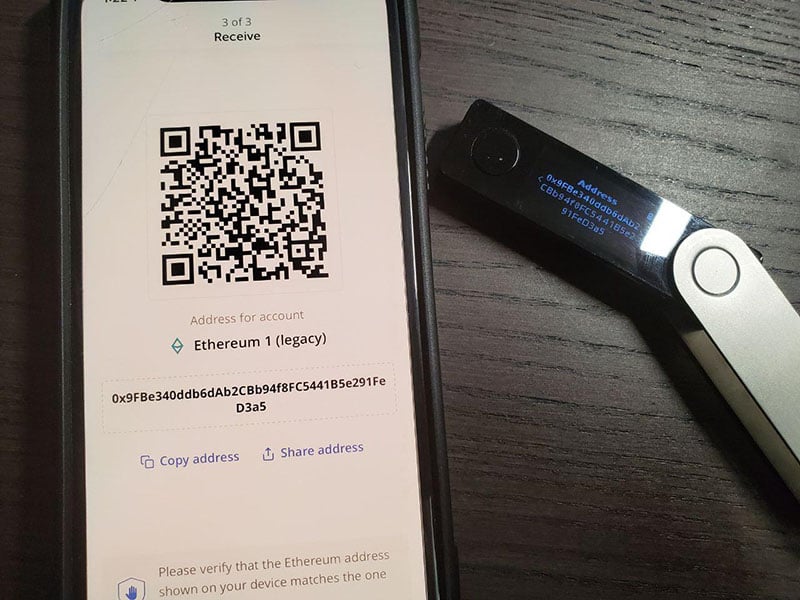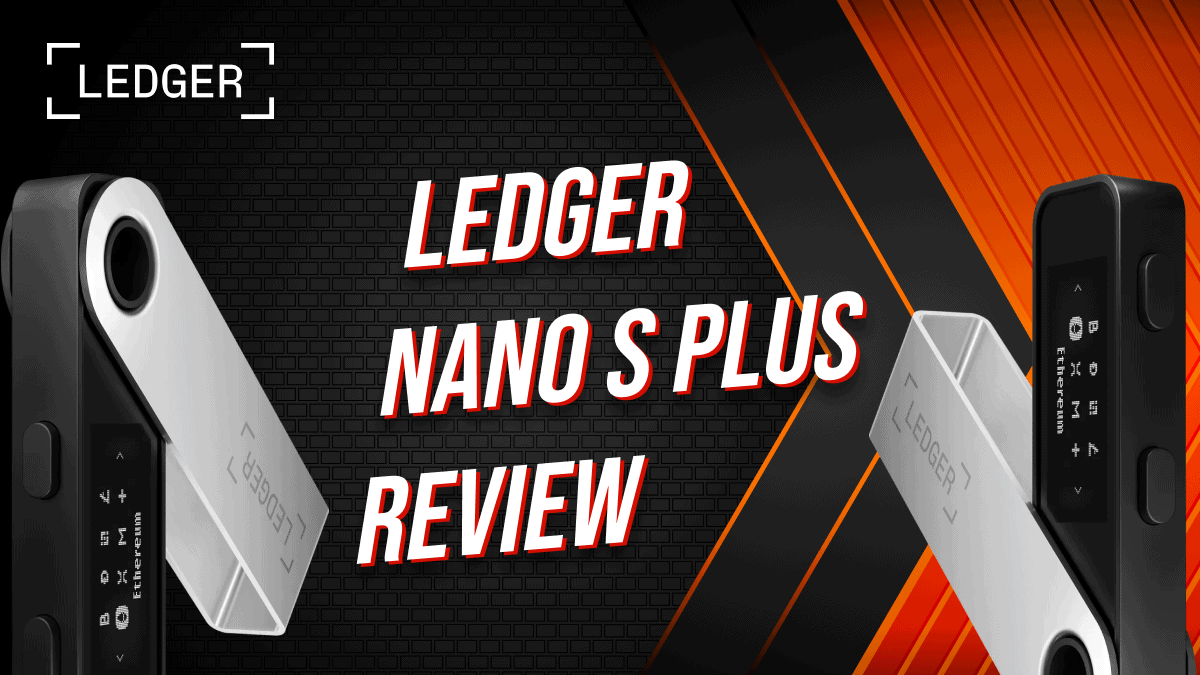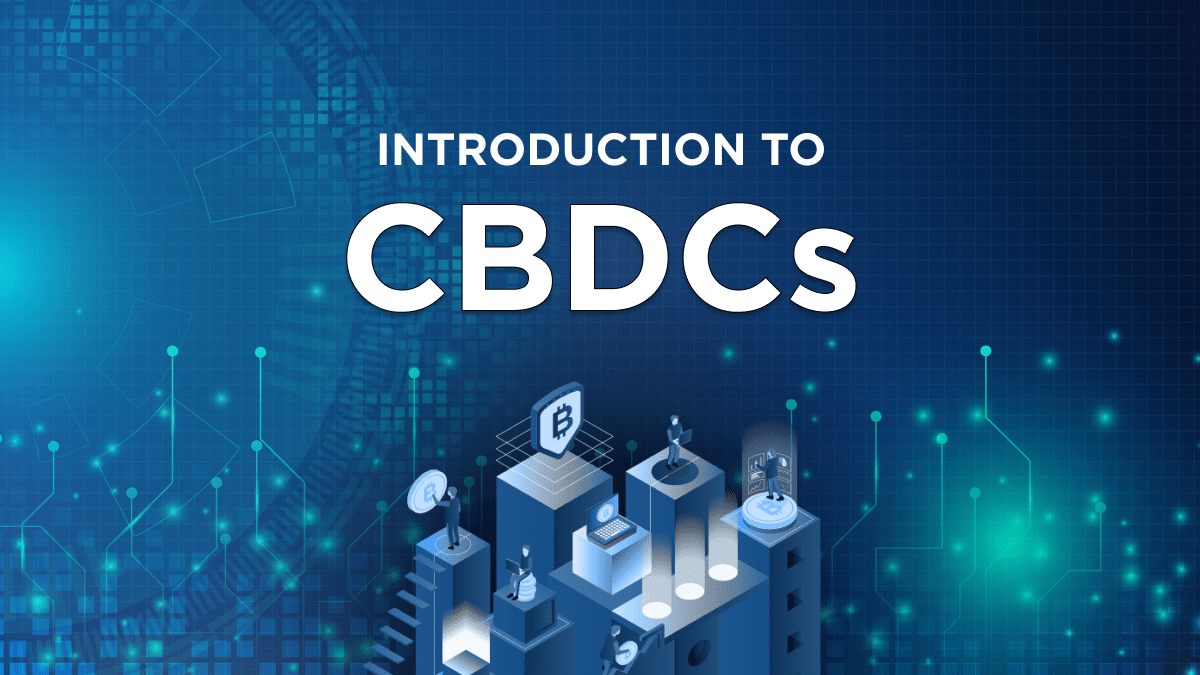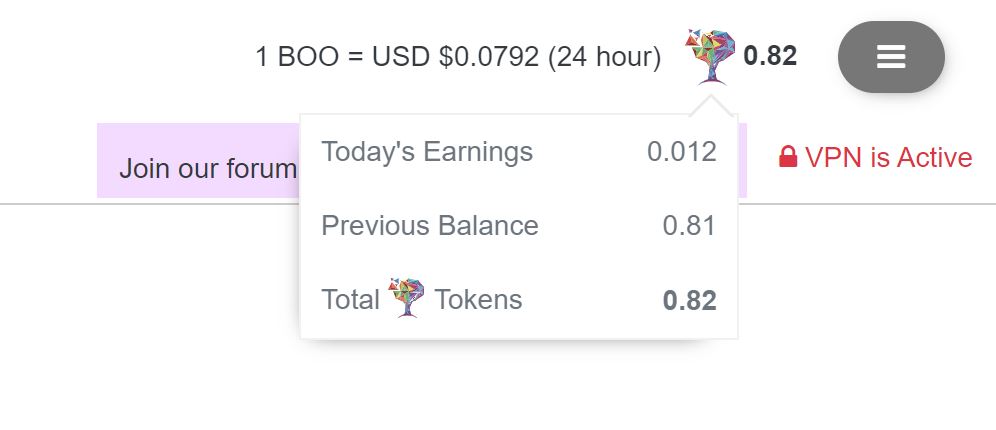We compare the top 3 cryptocurrency hardware wallets available on the market: Ledger Nano X, Trezor Model T, and KeepKey. They are designed to keep your private keys — and thus your cryptocurrencies stored safely offline.
Features that will be Used to Compare the 3 Hardware Wallets
We will compare the Ledger Nano X, Trezor Model T and KeepKey hardware wallets to see which one is the best by looking at these features:
- Price
- Security
- Hardware design
- Multi-currency support
- Ease of use
You can also check out our individual reviews for each of these devices:
Price (Winner: KeepKey)
The much lower price of the KeepKey is probably because it is the oldest of the 3 devices.
- Ledger Nano X: US$149.00.
- Trezor Model T: US$267.00.
- KeepKey: USD $80 or €76 when purchased directly from the official KeepKey store, often with free shipping and optional bundle packages
KeepKey wins on price alone, offering essential security features and a large display at a significantly lower cost than its competitors. However, users should weigh affordability against coin support, security certifications, and long-term software updates when choosing a wallet.
Security (Winner: Ledger Nano X)
Ledger Nano X continues to lead in hardware wallet security, though recent user concerns have sparked debate:
- Dual-layer protection: Ledger Nano X still features a secure element chip (ST33) and a custom operating system (BOLOS), isolating private keys from external threats—even when connected to compromised devices.
- Certifications: It remains the only wallet with CC EAL5+ certification and CSPN (First Level Security Certificate) issued by ANSSI, France’s cybersecurity agency.
- Bluetooth security: While Bluetooth introduces a potential attack vector, Ledger’s firmware assumes compromised connections and restricts data transmission to non-sensitive transaction details.
- Firmware updates: In 2025, Ledger released enhanced firmware updates to further harden the device against physical and remote exploits.
- User sentiment: Despite its technical strengths, some users have expressed dissatisfaction over lingering concerns from past data breaches and battery degradation. However, Ledger maintains that no private keys were ever exposed and continues to invest in transparency and security improvements.
Meanwhile, the Trezor Model T and KeepKey offer passphrase protection and PIN randomization, but their shared architecture has been previously exploited in lab settings. While software updates have mitigated these risks, the underlying vulnerability remains.
Verdict
Ledger Nano X still holds the crown for security in 2025, thanks to its certified architecture and proactive firmware enhancements.
Hardware design (Winner: Trezor Model T)
| Size (mm) | Screen Size (pixels) | Screen Type | Weight (g) |
Connection | Controls | |
| Nano X | 72 x 18.6 x11.75 | 128 x 64 | OLED | 34 | USB-C | 2 buttons |
| Model T | 64 x 39 x 10 | 240 x 240 | Colour | 22 | USB-C | Touchscreen |
| KeepKey | 38 x 93.5 x12.2 | 256 x 64 | OLED | 54 | USB-A | 1 button |
The Trezor Model T still leads in design thanks to its full-color touchscreen, compact build, and modern features:
- Full colour touchscreen that simplifies navigation and enhances security. The screen is responsive and well-suited for entering passphrases and confirming transactions.
- USB-C and microSD slot support speed, compatibility, encrypted storage and future expandability.
- Supports Shamir Backup, enhancing seed recovery security.
- Lightweight and ergonomically friendly with tamper-proof packaging.
In comparison:
- Ledger Nano X has smaller physical buttons and screen
- KeepKey offers a larger display but lacks touch functionality and uses outdated USB-A
Verdict
The Trezor Model T offers the most advanced and user-friendly hardware design among the top three wallets. Its touchscreen interface, compact size, and added security features make it the most practical and secure choice for everyday use. Ledger Nano X follows with a sleek build and USB-C support, while KeepKey offers a larger screen but lacks the modern interface and features of its competitors.
Multi-Currency Support (Winner: Ledger Nano X)
| Device | Supported Assets | Exchange Integration | Notable Limitations |
| Ledger Nano X | Over 5,500 assets | Ledger Live, third-party apps | Requires app installation for each asset |
| Trezor Model T | Over 1,800 assets | Trezor Suite, DEX integrations | No native support for some newer altcoins |
| KeepKey | Around 40–50 assets | ShapeShift integration | Limited asset support, mostly major coins |
Ledger Nano X
Ledger Nano X continues to lead in multi-currency support, with over 5,500 cryptocurrencies and tokens supported through Ledger Live and third-party wallets. It supports major coins like Bitcoin, Ethereum, Solana, Cardano, and newer assets such as Sui and Toncoin. Users can also stake assets like ETH and ADA directly from the Ledger Live interface.
Trezor Model T
The device supports over 1,800 cryptocurrencies and integrates with decentralized exchanges. It remains compatible with a wide range of wallets and platforms, but lacks support for some niche or emerging tokens.
KeepKey
KeepKey supports around 40–50 digital assets, including Bitcoin, Ethereum, Litecoin, Dogecoin, and Dash. While it offers built-in exchange functionality via ShapeShift, its limited asset support makes it less suitable for users with diverse portfolios.
Verdict
Ledger Nano X remains the most versatile hardware wallet for multi-currency support in 2025. Its broad compatibility, frequent updates, and integration with both Ledger Live and third-party wallets make it the best choice for users managing a wide range of digital assets. Trezor Model T follows with strong support and open-source flexibility, while KeepKey is best suited for users focused on major cryptocurrencies.
Check out our comparison of the cryptocurrencies supported by the Nano X, Model T and KeepKey. Or see the full list of supported cryptocurrencies for the Nano X, Model T and KeepKey.
Ease of use (Winner: Ledger Nano X)
| Device | Setup Process | Interface Type | Mobile Support | Notable Features |
| Ledger Nano X | Requires Ledger Live app | Desktop and mobile app | Full support (iOS/Android) | Clean UI, Bluetooth, app-based coin management |
| Trezor Model T | Uses Trezor Suite | Desktop, browser, mobile (limited) | View-only on iOS | Touchscreen, open-source, direct coin access |
| KeepKey | Setup via ShapeShift platform | Browser-based client | Android only | Large screen, simple layout, limited coin support |
Ledger Nano X
Ledger Nano X remains the most user-friendly hardware wallet thanks to its polished Ledger Live app, which is available on both desktop and mobile platforms. While initial setup requires installing individual apps for each cryptocurrency, the interface is intuitive and provides clear transaction details, including fees, timestamps, and addresses. The mobile app supports full functionality, including sending and receiving assets, staking, and managing NFTs.
Trezor Model T
The device offers a straightforward setup via the Trezor Suite desktop app or browser extension. It does not require separate app installations for each coin, which simplifies onboarding. However, its mobile app is limited to view-only mode on iOS, and transaction details often require navigating to external blockchain explorers.
KeepKey
The KeepKey actually has the simplest setup, using the ShapeShift platform for wallet management. Its large OLED screen and minimalist interface make it accessible for beginners. However, it lacks advanced features like passphrase protection and has limited mobile support, with no iOS app available.
Verdict
Ledger Nano X continues to lead in ease of use in 2025. Despite requiring app installations during setup, its clean interface, mobile compatibility, and comprehensive transaction visibility make it the most practical choice for everyday users. Trezor Model T follows with a streamlined setup and touchscreen navigation, while KeepKey appeals to beginners seeking simplicity but falls short in flexibility and mobile support.
Final score (Overall winner: Ledger Nano X)
| Ledger Nano X | Trezor Model T | KeepKey | |
| Price | ⭐⭐ | ⭐ | ⭐⭐⭐ |
| Security | ⭐⭐⭐ | ⭐⭐ | ⭐⭐ |
| Hardware design | ⭐⭐ | ⭐⭐⭐ | ⭐ |
| Multi-currency support | ⭐⭐⭐ | ⭐⭐ | ⭐ |
| Ease of use | ⭐⭐⭐ | ⭐⭐ | ⭐⭐ |
| Final score (no. of stars) | 13 | 10 | 9 |
So now we compared the top 3 cryptocurrency hardware wallets, which one is best?
Ledger Nano X continues to lead overall, scoring 13 out of 15 stars. It offers the best combination of security certifications (including CC EAL5+ and CSPN), broad asset support (over 5,500 cryptocurrencies), and a refined user experience via the Ledger Live app. Despite some user concerns about battery degradation and past data breaches, it remains the most feature-rich and widely supported hardware wallet.
Trezor Model T scores 10 stars. It excels in hardware design with its touchscreen interface and open-source firmware, and now includes Shamir Backup and MicroSD support. However, its asset support and mobile functionality are slightly behind Ledger.
KeepKey scores 9 stars. It remains the most affordable option and is easy to use, but its limited coin support and lack of advanced features make it less suitable for users with diverse portfolios.
Verdict
Ledger Nano X remains the top pick in 2025 for users seeking a secure, versatile, and well-supported hardware wallet. Trezor Model T is a strong alternative for those who value open-source transparency and touchscreen navigation. KeepKey is best suited for beginners or those focused on major cryptocurrencies.