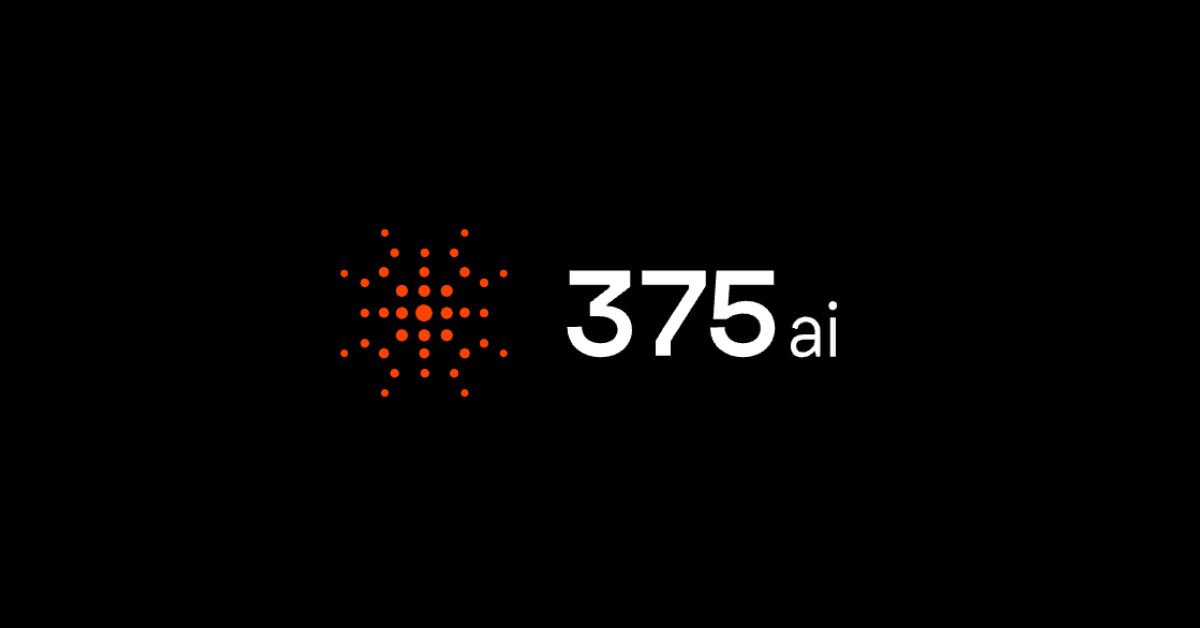Mitosis ($MITO) is a system that helps different blockchains work together more efficiently. It’s like connecting building blocks to create a stronger structure. They have recently launched a Game of Mito on their testnet which potentially directly impacts your Mitosis ($MITO) token airdrop. Here is our Mitosis ($MITO) token airdrop guide to show you the best strategies for Game of Mito.
Check out our step by step guide:
What is Mitosis ($MITO)?
Mitosis is designed to address the 3 challenges of capital efficiency, interoperability and security. Here are the main features of Mitosis:
- Mitosis Liquidity Protocol: A key component of the Mitosis platform, likely involving mechanisms for providing liquidity.
- Capital Efficiency: This feature suggests a focus on optimizing the use of funds within the protocol.
- Scaling in Network: Indicates that Mitosis has capabilities for growing its network infrastructure.
- Scaling in Security: Implies that as the network scales, there is a parallel emphasis on enhancing security measures.
How to get Mitosis ($MITO) token airdrop
Here’s a guide on how to get the potential Mitosis ($MITO) token airdrop.
- Claim testnet Sepolia ETH
Claim testnet ETH with these faucets:
Alchemy Sepolia Faucet
QuickNode Sepolia Faucet
Infura Sepolia Faucet
Sepolia PoW Faucet
Make it a habit to get testnet ETH from these faucets every day because you will need it for other potential airdrops too! - Get $eETH on Sepolia
Connect your wallet and Twitter account to https://expedition.mitosis.org/faucet. Click “Get eETH on Sepolia”
- Deposit $eETH on Mitosis
Go to https://expedition.mitosis.org/deposit and deposit 0.5 $eETH on Arbitrum, Optimism and Polygon. This will allow you to get the 1.5x boost. Afterwards, deposit 0.5 $eETH on Ethereum Sepolia testnet.
- Claim badges
Go to “My Dashboard” and claim your badges. There are a total of 48 badges to collect.
- URGENT: Get early adopter badges.
Complete the tasks to get the Early Adopter badges. Note some of these tasks have deadlines.
- Check eligibility
If you participated in the waitlist, connect your wallet to https://testnet.mitosis.org/faucet and see if you are eligible for the bonus faucet. If not, you can still claim testnet tokens from the main faucet but connecting your wallets and social media accounts. If you did not participate in the testnet, you will not have access to the bonus faucet, but you will still be able to participate in the Mitosis airdrop.
- Claim testnet tokens
Claim your testnet tokens ($MITO, $ETH, $USDT) from the faucet and bonus faucets (if eligible). These claims reset every 24 hours from your claim and can be done up to 10 times for the main faucet and 14 times for the bonus faucet.
- Use EOL (Ecosystem Owned Liquidity) Opt-in
Click the “EOL Opt-in” at the top and maximise your earning yields for Mitosis ($MITO) tokens. To participate in EOL Opt-in, choose an EOL vault to deposit your assets. The following vaults are available: $LBTC, $ETH, $weETH, $ezETH, $mETH, $USDT and $USDe.
- Use DApps
Click “Overview” and “DAapps”. There are currently 4 DApps you can test: Clober, Chromo, Telo and YieldKingZ. We have been using Telo Money Market because for assets you have opted in on their Native Market, you will get receipt tokens (ie $miUSDT, $miETH etc) which show your on-chain footprint. You will also earn APY (though currently the APY is not very high).
- Hold Mitosis ($MITO) token
For Game of MITO, the airdrop reward calculation ratio leans heavily towards testnet MITO token holdings. In fact, your testnet MITO token holdings accounts for 70% of the reward calculation, whilst your other testnet assets such as $LTBC, $weETH etc only account for 30%.
- Participate in voting
Go to “Overview” and “Vote”. You can choose to vote using different assets on different chains. Voting will count towards XP contribution.
- Move up the Expedition Testnet Tiers!
Earning more points allows you to move up and get higher Expedition Testnet tiers. A higher tier means you will get more Community Redistribution Points. The top tier i.e. Diamond, will get you 33% of the total Community Redistribution Points as well as a 1.5x bonus boost in the expedition mainnet! Act fast because the Expedition Testnet campaign will end on 15th March 2024!
- Track progress
Go to “Overview” and “My page” to see your XP points collected. Earning a higher tier could give you a higher potential reward.
- Complete Galxe quests
Connect your wallet to https://app.galxe.com/quest/Mitosis and complete the quests.
- Join our Crew
Mitosis has a new feature known as Crew. By joining a Crew, you will be able to maximise your XP with other Members! Join our Crew HERE
- Play card flip game
Make sure your wallet is connected to https://testnet.mitosis.org/. Flip the cards that sell “MITO” together. Complete the word “MITO” to earn 5 XP. Note that clicking outside “MITO” will reset the game for everyone. However, you would also want to prevent other users from receiving XP by resetting the cards.
- Get 3,000 XP through swapping!
Here’s one of the best strategies to easily get 3,000 XP! Go to https://app.chromo.exchange/swap and swap 1 miUSDe to OP. Then, swap 0.1 OP to COMP. Make sure the transaction goes through as it may take several attempts.